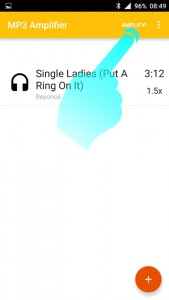What is amplifying?
Amplifying is the process of increasing the volume of sound using an amplifier.
When You amplify an audio file, it means You are increasing the output of the volume on Your device.
MP3 Amplifier is a free amplifier app that amplifies audio from Your mobile phone or tablet.
The degree to which the amplifier magnifies from 0.5 to 10 (10 being the loudest).
You can amplify audio or mp3 files in 3 easy steps:
1. By tapping on the + sign in the bottom right corner you can add the MP3 file that You want amplified.

2. Choose the MP3 file Choose the MP3 file from Your list by tapping it. Tap “DONE” in the bottom right corner when You are finished selecting the MP3 file.
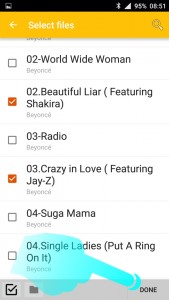
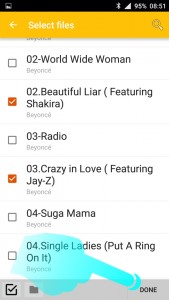
Happy Amplifying!
This is a tutorial for using MP3 Amplifier. It is available for free download here>>>
Already know how to use MP3 Amplifier? Check out the Pro Tips section for getting the best out of MP3 Amplifier!
Get MP3 Amplifier for FREE NOW>>>