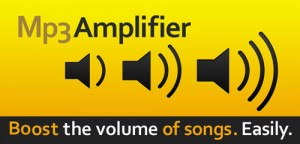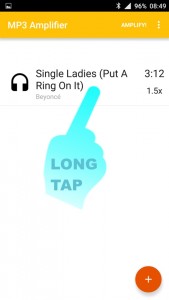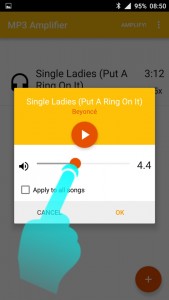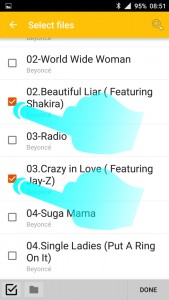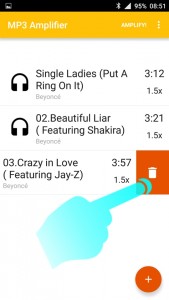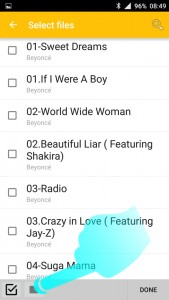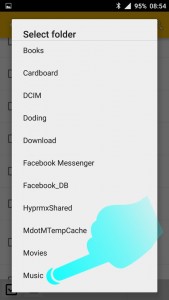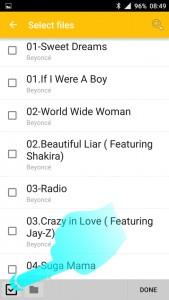Pro Tips for using MP3 Amplifier
If You added more mp3 files than You intended to, You can remove the undesired file from the list by sliding it left and then selecting the “Delete” option.
[/span6] [/row] [row] [span4] [extra_wrap] [service_box title=”Pro Tip #3: Preview how the mp3 file will sound after amplification” icon=”no” text=”Use the built-in preview function to test the result before actually doing the MP3 conversion. You can access this function by long tapping the chosen MP3 file.” btn_size=”normal” target=”_self” custom_class=”sv_box_min”] [/extra_wrap] [/span4] [/row] [row] [span6] [/span6] [/row][row] [span4] [extra_wrap] [service_box title=”Pro Tip #4: Search for an MP3 file” icon=”no” text=”If You know an MP3 file’s name You can search for it by writing the name. This is useful if You have many MP3 files on Your device and You can’t find it.” btn_size=”normal” target=”_self” custom_class=”sv_box_min”] [/extra_wrap] [/span4] [/row] [row] [span6] [/span6] [/row] [row] [span4] [extra_wrap] [service_box title=”Pro Tip #5: Adding a folder of mp3 files” icon=”no” text=”If You want to add a whole folder of mp3 files to the list, you can do it easily: push + to add files, then push the folder icon in the bottom left corner to find the folder, and then select all files by tapping the icon in the bottom left corner. Done!” btn_size=”normal” target=”_self” custom_class=”sv_box_min”] [/extra_wrap] [/span4] [/row] [row] [span6]

Add the mp3 file(s) you want to amplify to the list by pressing the “+” button in the bottom right corner
For more detailed information on how to use MP3 Amplifier check out the How To Amplify section.
These are Pro Tips for using MP3 Amplifier. It is available for free download here>>>